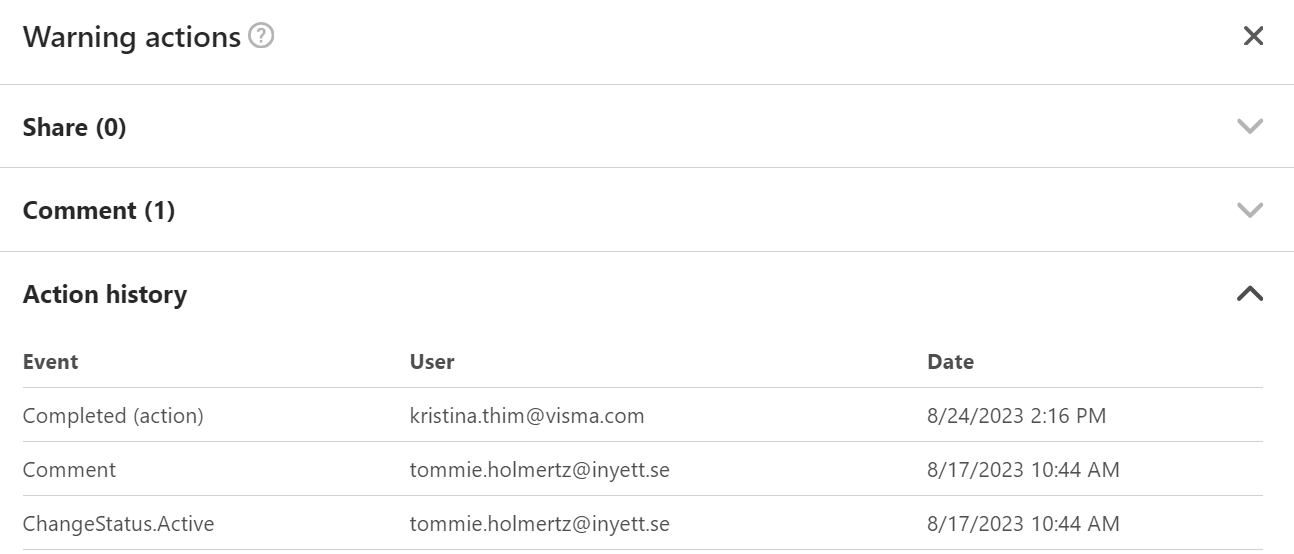Where do I see who handled, documented a warning in Inyett Detect?
In Inyett Detect, you have the option to manage alerts by, for example, adding comments, sharing the alert to a colleague who is posted in Inyett, and also managing by setting a closed status to the alert.
To do this, log into Inyett and click the Inyett Detect icon on the left side.

Find the warning you want and click on it to get more information.
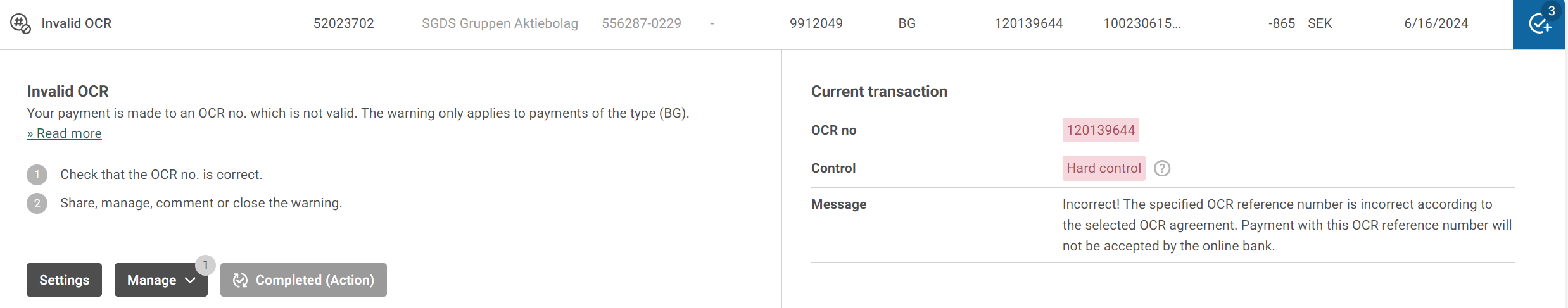
Click Manage
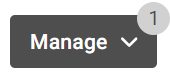
Then click Action history. This displays information about the actions that have been performed, including who performed them and when they were performed.