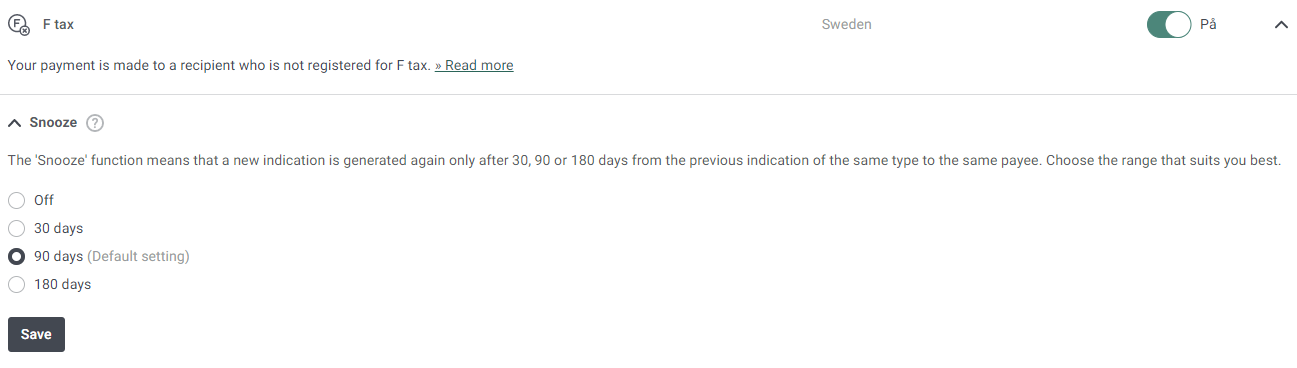How does the Snooze function work in Inyett Detect and AutoPay Detect? And how do I activate the function?
With the function "Snooze" (Pause) it is possible to pause indications for the selected indication type from being generated again of the same type to the same payee.
An example could be that indication type F tax must be paused for a 30-day span from the previous indication of the same type to the same payee. See range below:
30 days
90 days (Quarter)
180 days (Half year)
90 days is set as the "default" setting unless otherwise specified.
See below which indication types have the Snooze function:
Payee (blocked)
F tax
Liabilities
Company status
Account linking (Error)
Account connection (Unknown)
Contract supplier (Limit value)
VAT registration
Registered Employer
To activate the Snooze function see below:
Log in to Inyett and click on Settings at the top right. (To be able to make these settings, an administrator role is required.)

Then click on Warnings.
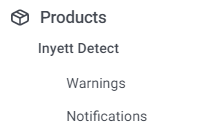
Click on the desired indication type and then on Snooze. Select the time interval to pause the desired indication type for payees and click Save.