How does the warning Duplicate (Same day) work in Inyett Detect and AutoPay Detect?
Warning Duplicate (Same Day) warns when a payment has been made previously, to the same payee, with the same invoice/OCR/Kid no, same amount and currency, and on the same day
Warning Duplicate (Same Day) aims to catch an incorrect transaction, which is identical, based on information from analyzed payment data, with a previous transaction that was completed. Many financial systems have some form of protection to avoid double payments. By punching through a point in the invoice/OCR number manually, or if the invoice is received in two different formats, where one of them is interpreted incorrectly, two invoices can be registered in the financial system, and two payments can be made by mistake. (Despite several certificates).
Set the conditions under which the Inyett account should be noticed for the warning Duplicate (Same day) Choose to exclude the payee's organization number from future warnings, or enter one or more account numbers linked to the payee. The setting is only possible for you with administrator rights.
Adjust the settings for warnings associated with Duplicate (Same day).
Click Settings to customize how the Duplicate (Same day) warning should work.
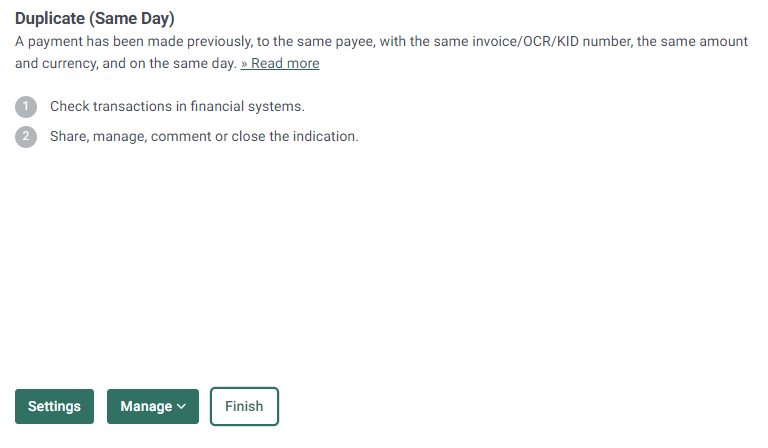
Click on Excluded Account Numbers, Excluded Organization Numbers to exclude account numbers/organization numbers and avoid warnings for Duplicate (Same Day). Then tap Exclude.
It is also possible to delete previously excluded entries by clicking on the trashcan. The setting is only possible for users with an administrator role.
Click on Go to all settings to see all compiled settings for warnings and to be able to turn off a warning.

To manage/document a warning click HERE for more information.