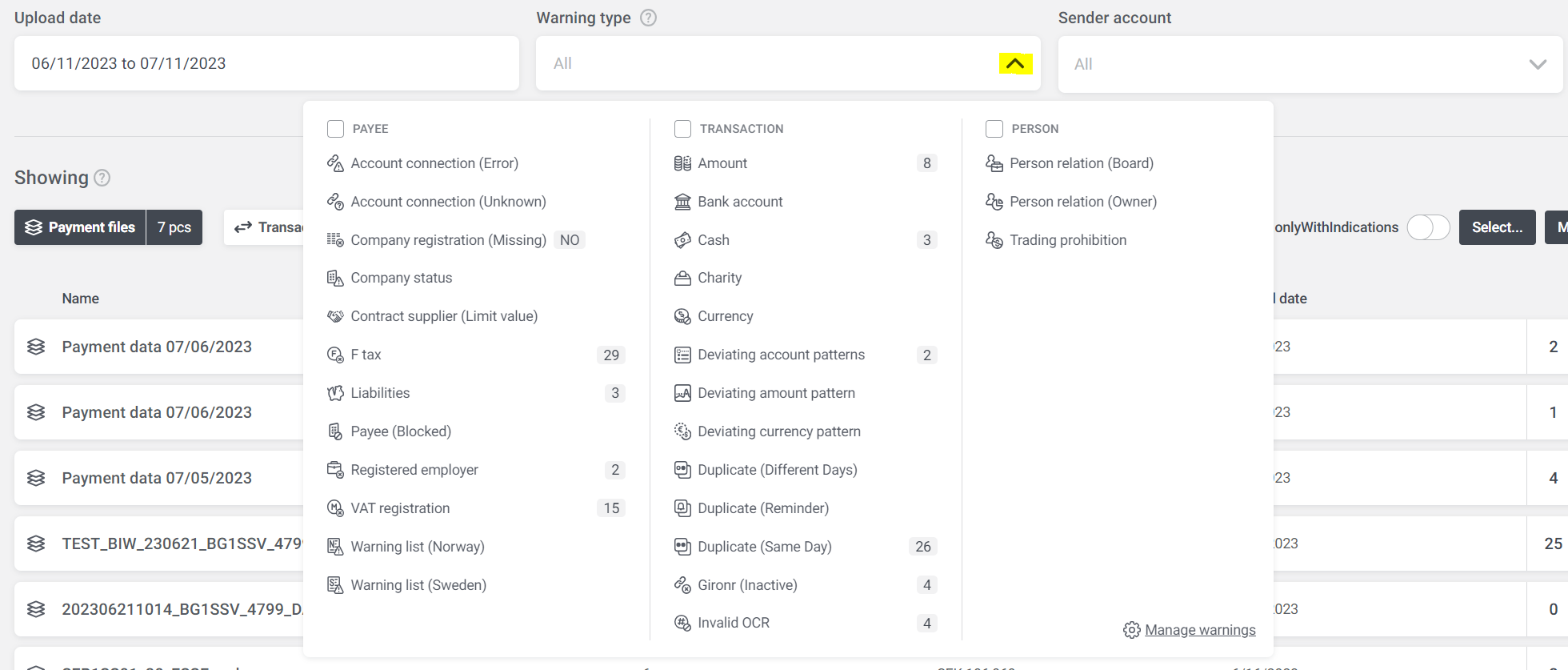Where do I see the number of warnings for the selected time period?
Log in to Inyett and click icon on the top left.

Click on Upload date and set the time interval.
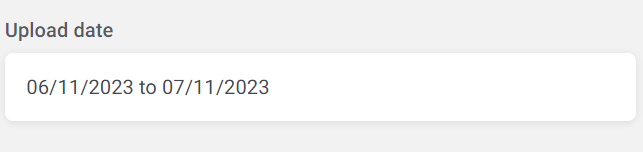
Then click the arrow under Warning type. The number of warnings for the various warning types during the selected time interval is shown here. Click on the warning type to filter.