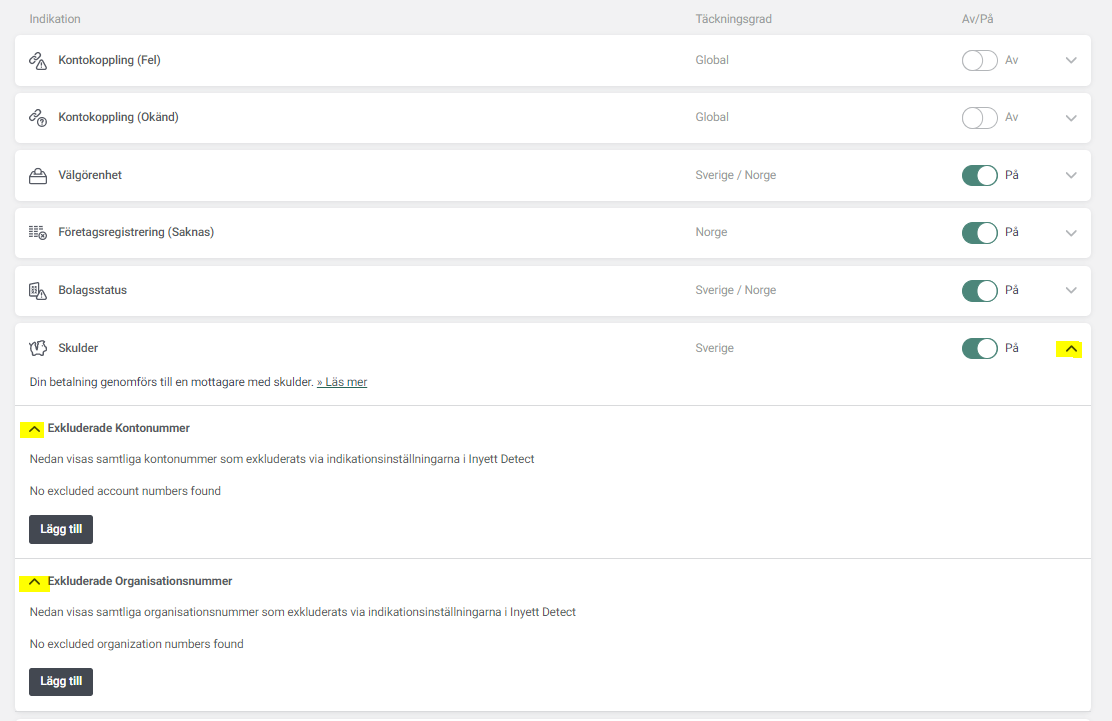What settings in AutoPay Detect can I make as an administrator?
To access settings, click at the top right on Settings.
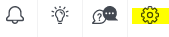
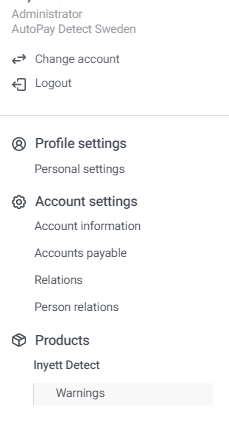
Personal settings:
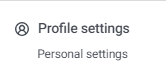
Registration of new users takes place in Autopay.
In the case of Single Sign On (SSO login) and there is an alias, it must be entered under Alias. Not optional.
Role describes whether you are an administrator or a user.
Rights may mean the right to take credit information in Inyett Search, Yes/No. Not optional.
Products Not optional.
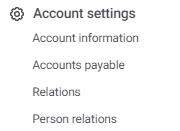
Account Information:
Information and settings about the account/profile name are displayed here, and here it is also possible to change the language of the account/profile, Swedish, English and Norwegian.
Relationships:
Mark payees and companies with a specific Relationship.
Personal security:
With personal monitoring, it is possible to monitor your organization, for example key people.
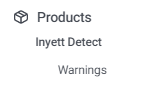
Manage all AutopayDetect indication settings. As an administrator, you set which indications will be possible for your users to use. Click on an indication to make additional settings such as excluding account numbers and organization numbers.