How does the Bank account warning work in Inyett Detect and AutoPay Detect?
Warning Bank account warns when payment is made to account type "Bank account"
As a rule, the majority of businesses do not carry out supplier payments to the account type bank account, due to the law on bank secrecy, where the recipient cannot always be verified. The phenomenon of CEO fraud is exclusively about large payments being made to bank accounts, which could be prevented by not accepting bank account payments, or at least setting amount limits to alert supplier payments to the account type.
Adjust the settings for warnings associated with Bank account.
Set the conditions under which the Inyett account should be alerted for the Bank account warning. Enter a general amount limit in a certain currency, or an amount limit to a specific account number. The setting is only possible for you with the right Administrator.
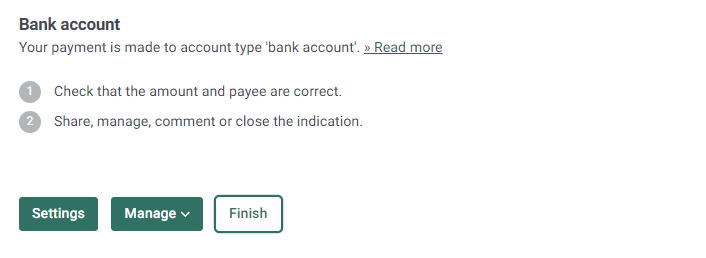
To add or adjust settings click on Active Settings. The amount limits set for this Inyett profile regarding warning Bank account are shown here.
Click on Excluded Account Numbers, Excluded Organization Numbers to exclude account numbers/organization numbers and avoid warnings for Bank account. Then tap Add.
It is also possible to delete previously excluded entries by clicking on the trashcan. The setting is only possible for users with an administrator role.
Click on Go to all settings to see all compiled settings for warnings and to be able to turn off a warning.

To manage/document a warning click HERE for more information.